| Step 9: Stored Values - MAX Values
The steps to operate and set the Min/MAX values of Relative Air Pressure (Pressure) are similar to setting the following functions:
- Indoor Temperature
- Indoor Humidity
- Outdoor Temperature
- Wind Chill
- Dew Point
- Outdoor Humidity
- Wind Speed
- Wind Gust
(Please follow the same steps used for Relative Air Pressure for all these functions.)
Press the "rel PRESSURE" area on the screen (see graphic). Press"*MAX*" on the menu section at the bottom of the screen. This will display the stored value.
Press "*MAX PRESSURE*" to reset the stored value.
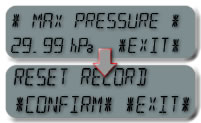
Press "*CONFIRM*" to reset, or "*EXIT*" to cancel. Follow these steps for the Minimum ("*MIN*") stored value.
Pressing the "rel PRESSURE" area on the screen will toggle between the Relative Pressure and Absolute Pressure display.
Repeat these steps for the other functions listed above.
Continue with Step 10: Setting Weather Alarms |