| Step 10: Setting Weather Alarms
Press "rel PRESSURE" area on the screen (see graphic).
Press "*ALARM*" at the bottom of the screen.
Press "*HI AL"*". Press"*UP*" or "*DOWN*" to set the alarm value.
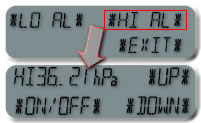
Press "*ON/OFF*", then press "*ON*" or "*OFF*" to turn the alarm on or off.
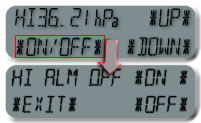
Repeat these steps for the Low Alarm value ("*LO AL*").
Continue with Step 11: Rain Function |